Example: Omega3P Analysis¶
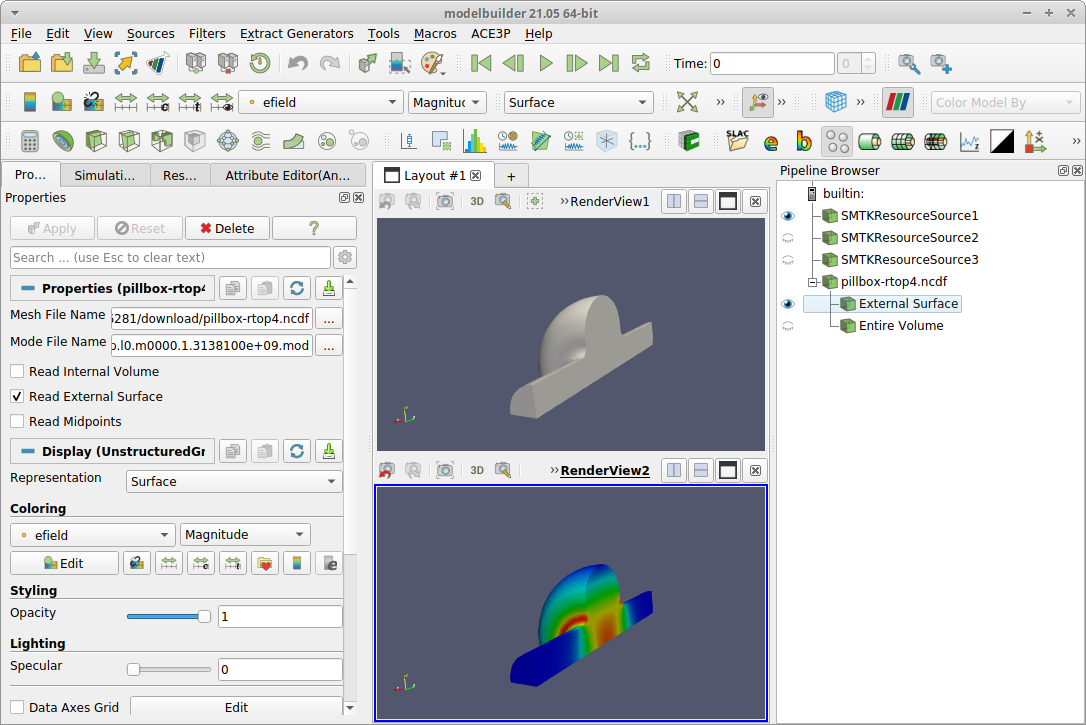
In this example, we’ll go through the steps to create an ACE3P project, specify an Omega3P problem, submit an Omega3P simulation job on the Cori machine at NERSC, track the job progress, download the job results, and visualize the computed EM fields. Readers should have some familiarity with ACE3P and ParaView and, in particular, the SLACTools plugin for displaying ACE3P results data in ParaView. There is also a slightly out-of-date video Running Omega3P and ACDTool available for viewing online that covers the steps in this example.
Note
Screenshots in this section were taken from Modelbuilder running on Ubuntu.