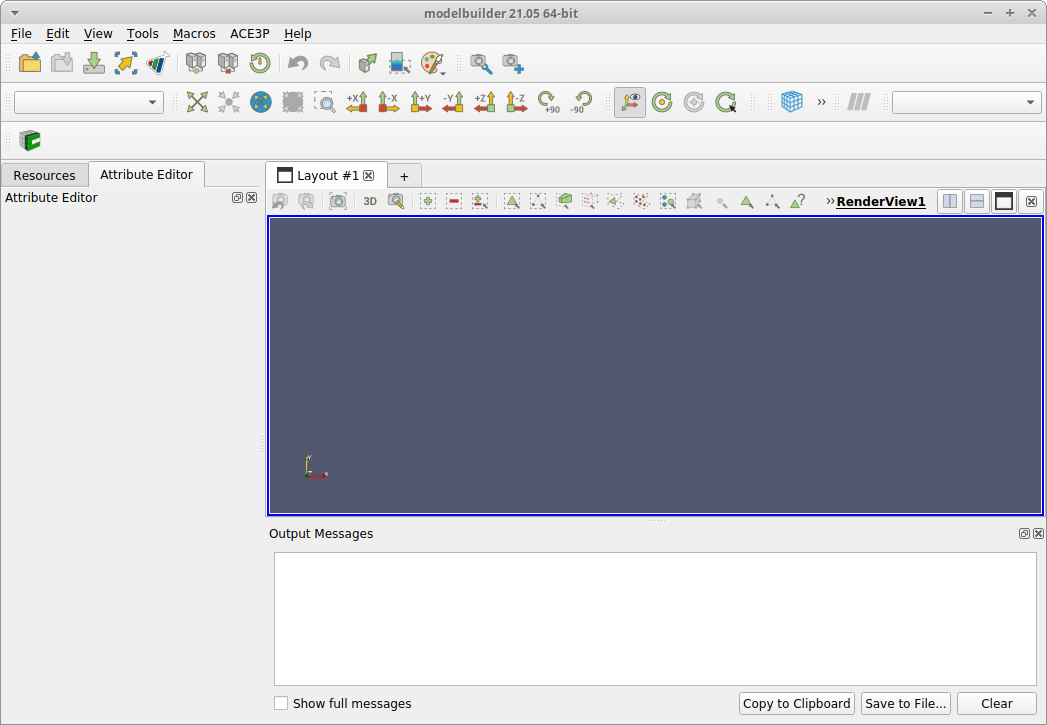Installing ModelBuilder for ACE3P¶
The latest release packages for ModelBuilder for ACE3P are stored online in the ModelBuilder for ACE3P Downloads Folder. Navigate a web browser to that link, locate the package file for your platform, and click the download button to the right of it.
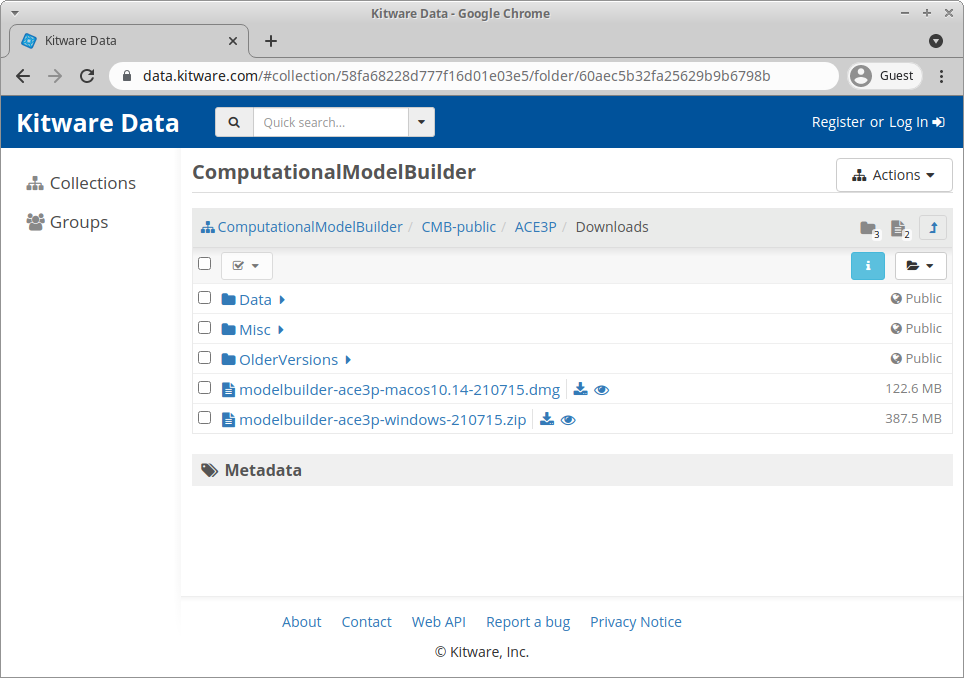
After the download is complete:
For linux, extract the files from the
.tar.gzpackage to a convenient folder on your system. The modelbuilder executable is in thebinfolder.For macOS, open the
.dmgpackage and drag the modelbuilder.app icon to a folder on your system. Because we don’t distribute ModelBuilder for ACE3P through Apple’s App Store, macOS will display warning dialogs when you unpack the.dmgfile and start the application for the first time.For Windows, unzip the
.zippackage to a convenient folder. The modelbuilder executable is in thebinfolder.
When you first start ModelBuilder for ACE3P, it looks similar to the ParaView desktop application, with the main differences being that (i) some of the ParaView toolbars have been hidden, and (ii) the left sidebar has two new dock widgets labeled Resources and Attribute Editor, and (iii) there is a new ACE3P project menu.